Introduction
With society continuing to adjust to the new normal, working remotely is becoming a crucial aspect of our work lives. Finding the best remote working tools in 2023 is essential for sustaining productivity and smooth communication in light of the rise of digital nomads and work-from-home regulations. We’ll examine the top 10 tools in this post that any remote worker should think about using to improve workflow. These solutions, which range from project management software to communication platforms, are made to enhance the effectiveness and pleasure of working remotely.
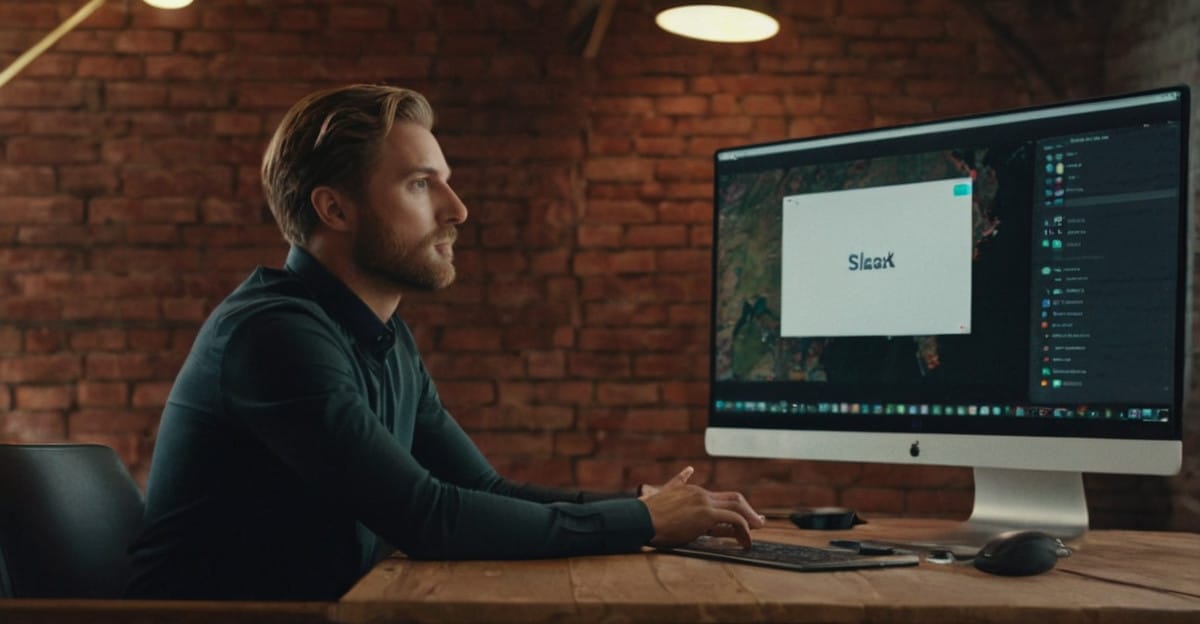
1. Slack: The Ultimate Communication Hub
Slack is a clear winner when it comes to communication among distant teams. various capabilities are available on this platform, such as direct messaging, channels for team discussions, and interactions with various other tools. The user-friendly design of Slack makes it simple to monitor conversations and guarantees that crucial information is constantly available.
Slack facilitates discussion organization and team cohesion by allowing channels to be created for distinct projects or teams. Its robust search feature also saves you time and effort by enabling you to locate previous messages, files, or links with ease.
Slack’s integration features are among its best qualities. Slack can easily interface with Trello, Google Drive, and Zoom, serving as a one-stop shop for all your remote working requirements. Additionally, its mobile app makes sure you’re always connected, wherever you are.
2. Zoom: Seamless Video Conferencing
Zoom and video conferencing have become synonymous, particularly in the age of remote work. This platform is perfect for virtual meetings, webinars, and team collaborations since it provides high-quality video and audio calls. Zoom is the preferred option for companies of all sizes due to its feature-rich features and easy-to-use UI.
Zoom’s capacity to hold sizable meetings with up to 1,000 attendees is one of its primary advantages. Because of this, it’s ideal for large-scale virtual events like webinars and all-hands meetings. Furthermore, Zoom has breakout rooms that let you divide your meeting into smaller groups for more targeted conversations.
Together with screen sharing, recording, and chat features, Zoom makes sure you have all the resources required for productive communication. Its ability to integrate with other programs, such as Google Calendar and Microsoft Outlook, simplifies the process of organizing and attending meetings. You can feel secure and private knowing that your meetings are protected by its strong security measures.

3. Asana: Streamlined Project Management
Asana is an effective project management application that keeps remote teams on task and organized. You can create tasks, assign responsibilities, set deadlines, and monitor progress all in one location using Asana. It is simple to identify where each project stands and what has to be done next thanks to its visible project boards and timelines.
The adaptability of Asana is one of its advantages. With Asana, you can adapt your workspace to meet your needs, be it a calendar view, list view, or a Kanban board. This facilitates the management of various project kinds and procedures.
Asana may be your central center for remote work thanks to its many connectors with other programs, including Slack, Google Drive, and Zoom. Its extensive reporting and analytics features allow you to see how well your team is performing and pinpoint areas that need work. You can stay productive wherever you are by managing your projects on the road with the help of the Asana mobile app.
4. Trello: Visual Task Management
Another great tool for managing projects that takes a visual approach to task management is Trello. It has an easy-to-use board and card system for organizing activities and projects. Every board is a project, and you can make cards for specific tasks within each board. It is possible to shuffle these cards between lists to symbolize various project phases.
Trello is a favorite among remote teams because of its ease of use and adaptability. Each card can have due dates, checklists, attachments, and comments added with ease, making sure that all pertinent data is in one location. To further improve its capabilities, Trello provides a range of power-ups, or integrations, with other programs including Slack, Google Drive, and Evernote.
You can manage your tasks and projects from anywhere with the Trello mobile app. Updating your boards and cards while on the go is simple because to its user-friendly drag-and-drop interface. Strong collaboration tools are another benefit of using Trello, which enables team members to communicate easily and monitor project status.
5. Google Workspace: Comprehensive Office Suite
A complete office suite, Google Workspace (previously G Suite) provides a number of capabilities for remote work. Everything you need to stay connected and productive is available with Google Workspace, including calendaring, email, and document creation and storage. Because it’s cloud-based, you can work with your team and view your files from any location.
Well-known programs like Gmail, Drive, Docs, Sheets, and Google Meet are all part of Google Workspace. Because of the way these technologies are made to function together, creating, sharing, and collaborating on documents in real time is simple. You can arrange and save your files in the cloud using Google Drive, making sure they’re safe and always available.
Google Meet has excellent video conferencing capabilities, including live captioning, screen sharing, and recording. Because of its interaction with Google Calendar, organizing and attending meetings is quick and easy. Strong security features are another element of Google Workspace that guarantee your data is safe and complies with industry standards.

6. Microsoft Teams: Integrated Collaboration Platform
Microsoft Teams is an all-in-one platform for collaboration that includes file storage, video conferencing, chat, and app integration. It is intended to support productive collaboration and connection amongst remote teams. Organizing talks and maintaining team cohesion is made simple with Microsoft Teams’ ability to create channels for distinct projects or teams.
The ability of Microsoft Teams to integrate with other Microsoft 365 applications, such as Word, Excel, and PowerPoint, is one of its best features. This enables you to work directly within the Teams interface to create, modify, and share documents. To further its usefulness, you may also combine it with other apps like Zoom, Asana, and Trello.
High-quality video conferencing with features like screen sharing, meeting recording, and live captioning is available with Microsoft Teams. Its file storing and sharing features make sure that all relevant papers are readily available, and its chat feature makes communication quick and simple. Strong security features are also available in Microsoft Teams, guaranteeing the safety of your data.
7. Notion: All-in-One Workspace
Notion is a platform that integrates databases, tasks, notes, and collaboration capabilities into a single workspace. It is intended to support remote teams in maintaining productivity and organization by offering a versatile and adaptable workspace. You may make task lists, add notes, organize material into databases, and create pages for various projects with Notion.
Flexibility is one of Notion’s main advantages. Whether you want a sophisticated project management tool or a straightforward note-taking app, you can personalize your workspace to meet your needs. Notion has a range of templates to get you going, and organizing your content is simple with its drag-and-drop interface.
Notion provides strong collaboration functionalities as well, enabling real-time teamwork. To make sure that everyone is in agreement, you can assign tasks, share pages, and write comments for other team members. You may stay productive no matter where you are by using its mobile app to access your workspace.
8. Dropbox: Secure File Storage and Sharing
A well-liked application for sharing and storing files, Dropbox is perfect for remote teams. You may access your files from anywhere in the world by storing them in the cloud using Dropbox. It is simple to upload, arrange, and share files with your team because to its user-friendly interface.
File syncing is one of Dropbox’s best features. You can be sure you always have the most recent version of a file since any modifications you make are automatically synchronized across all devices. Strong collaboration tools are also provided by Dropbox, enabling team members to collaborate in real time on documents.
Because of its integration features, Dropbox serves as your main center for remote work. You may increase its capabilities by integrating it with apps like Zoom, Trello, and Slack. Additionally, Dropbox has strong security safeguards that guarantee your files are safe and up to industry standards.

9. Toggl: Time Tracking Made Easy
Toggl is an easy-to-use and intuitive time tracking solution that supports efficient time management and productivity for remote workers. You can monitor how much time you spend on various projects and tasks using Toggl, which can give you valuable insights into your time management practices.
Toggl’s user-friendliness is one of its main advantages. With just one click, you can start and stop the timer, and tracking your time is made simple with its user-friendly design. In-depth reports on your time utilization can be generated with Toggl’s powerful reporting features.
Toggl is an effective tool for remote work because of its integration possibilities. You can guarantee that your time tracking is smoothly incorporated into your workflow by integrating with programs like Asana, Trello, and Slack. With the help of Toggl’s mobile app, you can monitor your time while on the road and stay productive wherever you are.
10. LastPass: Secure Password Management
LastPass is a safe password management application that facilitates account security and password management for remote workers. You can keep your passwords safe in a vault with LastPass and retrieve them from any location.
The simplicity of use of LastPass is one of its main advantages. Strong passwords can be created, stored in your vault, and automatically filled in when necessary. Additionally, LastPass provides secure sharing, so you may collaborate with team members on password sharing without sacrificing security.
LastPass is an effective solution for remote work because of its integration features. You can make sure that your password management is easily included into your workflow by integrating with programs like Slack, Trello, and Zoom. In order to safeguard your passwords, LastPass also provides strong security features like encrypted storage and multi-factor authentication.
Conclusion
To sum up, the top remote working tools of 2023 are intended to improve communication, cooperation, and production. With tools like Asana and Trello for project management and communication services like Slack and Zoom, you can work remotely and remain productive and connected at the same time. You may guarantee an effective and pleasurable remote working experience by including these tools into your workflow.
These resources are crucial for being organized and effective whether you are a seasoned remote worker or a newbie to the field. You may manage your activities and projects more successfully, increase communication and cooperation, and streamline your workflow by utilizing the power of these technologies.
The significance of remote working tools will only increase as 2023 approaches. You can make sure you always have the greatest tools at your disposal to succeed in your remote work endeavors by keeping up with the most recent tools and technologies.






