Introduction
As remote work continues to dominate the professional landscape in 2024, equipping yourself with the right remote working tools is crucial for maintaining productivity and seamless collaboration. This listicle dives into the top 10 essential tools that every remote worker should consider to stay ahead of the curve.
Key Takeaways
- Comprehensive guide on essential remote working tools for 2024
- Includes tools for communication, project management, and productivity
- Each tool is discussed in detail with benefits and features
- Aids in improving remote work efficiency and collaboration

1. Slack: Streamlined Communication
Slack has emerged as a leading communication platform for remote teams, offering a robust set of features that facilitate effective teamwork. With channels for different projects, direct messaging, and integrations with other tools, Slack ensures that communication remains clear and organized.
Key Features:
- Channels for topic-specific discussions
- Direct messaging for private conversations
- Integration with apps like Google Drive, Trello, and more
By centralizing your communication, Slack helps reduce email clutter and keeps everyone on the same page.
2. Zoom: High-Quality Video Conferencing
Zoom has become synonymous with video conferencing, offering high-quality video and audio for meetings of all sizes. Whether it’s a quick check-in or a large webinar, Zoom provides various features to enhance virtual interactions.
Key Features:
- HD video and audio quality
- Screen sharing and virtual backgrounds
- Breakout rooms for group discussions
Zoom’s reliability makes it a go-to tool for remote teams looking to maintain face-to-face communication.
3. Trello: Visual Project Management
Trello is a visual project management tool that uses boards, lists, and cards to help teams organize their tasks and projects. Its intuitive interface makes it easy to track progress and collaborate on tasks in real-time.
Key Features:
- Customizable boards and lists
- Drag-and-drop functionality
- Integration with tools like Slack and Google Calendar
Trello’s visual approach to project management makes it a favorite among remote teams looking to streamline their workflows.
4. Google Workspace: Comprehensive Office Suite
Google Workspace (formerly G Suite) offers a comprehensive suite of productivity tools, including Gmail, Google Drive, Google Docs, and Google Meet. These tools are designed to work seamlessly together, making it easy for remote teams to collaborate and share information.
Key Features:
- Real-time collaboration on documents
- Cloud storage with Google Drive
- Video meetings with Google Meet
Google Workspace’s integration and ease of use make it an essential toolkit for remote teams.
5. Asana: Task Management and Tracking
Asana is a powerful task management tool that helps remote teams track their work and manage projects effectively. With features like task assignments, due dates, and progress tracking, Asana keeps everyone aligned and focused on their goals.
Key Features:
- Task assignments and due dates
- Project timelines and milestones
- Customizable dashboards
Asana’s robust task management capabilities make it a valuable tool for remote teams striving for efficiency.

6. Microsoft Teams: Integrated Collaboration
Microsoft Teams combines chat, video conferencing, and file collaboration into a single platform. Its deep integration with Microsoft Office products makes it a powerful tool for teams already using the Microsoft ecosystem.
Key Features:
- Chat and threaded conversations
- Video meetings and screen sharing
- Integration with Office 365 applications
Microsoft Teams’ all-in-one approach to collaboration makes it a top choice for remote teams.
7. Notion: All-in-One Workspace
Notion is an all-in-one workspace that combines notes, tasks, databases, and calendars into a single platform. Its flexibility and customization options make it perfect for remote teams looking to create a personalized workflow.
Key Features:
- Customizable templates and databases
- Collaboration on notes and documents
- Kanban boards and calendars for task management
Notion’s versatility makes it a powerful tool for remote teams seeking to streamline their processes.
8. LastPass: Secure Password Management
LastPass is a password manager that helps remote teams securely store and share passwords. With features like password generation, secure notes, and team sharing, LastPass ensures that all your sensitive information is protected.
Key Features:
- Password generation and storage
- Secure sharing of passwords
- Multi-factor authentication
LastPass’s focus on security makes it an essential tool for remote teams handling sensitive data.
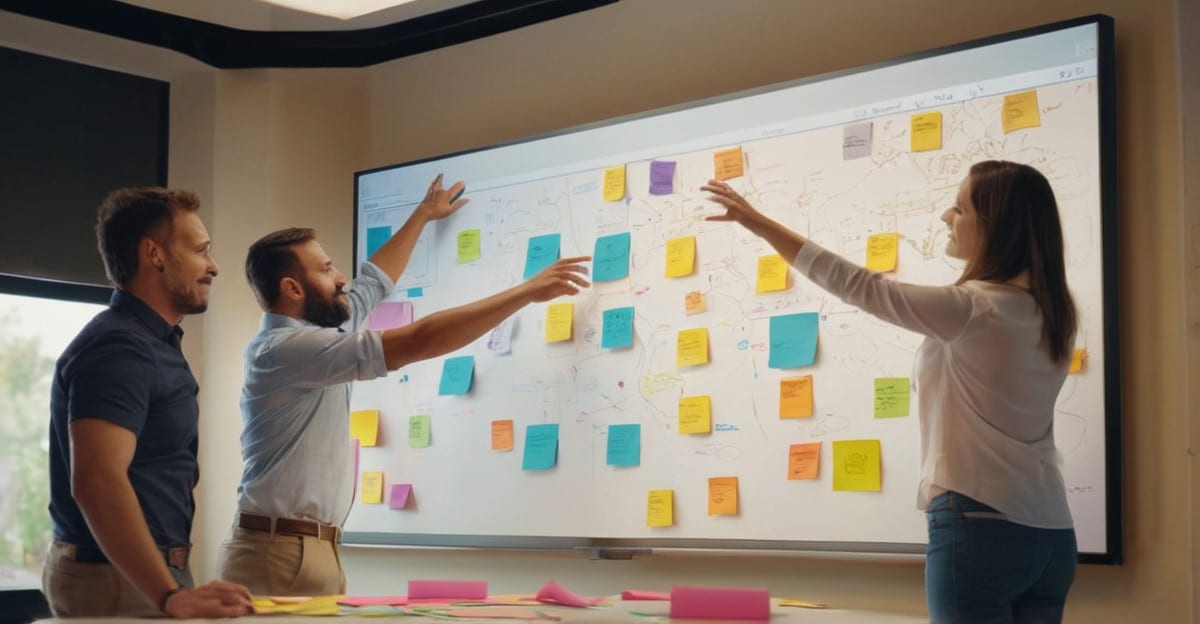
9. Miro: Online Collaborative Whiteboard
Miro is an online collaborative whiteboard that allows remote teams to brainstorm, plan, and collaborate visually. With features like sticky notes, mind maps, and templates, Miro facilitates creative teamwork and idea sharing.
Key Features:
- Real-time collaboration
- Various templates for different workflows
- Integrations with tools like Slack and Trello
Miro’s visual collaboration capabilities make it a favorite among remote teams looking to enhance their creative processes.
10. Toggl: Time Tracking and Reporting
Toggl is a time tracking tool that helps remote teams monitor how they spend their time. With features like detailed reports, project tracking, and integrations with other tools, Toggl provides valuable insights into team productivity.
Key Features:
- Simple time tracking
- Detailed reporting and analytics
- Project and team management
Toggl’s focus on time management makes it an essential tool for remote teams aiming to optimize their productivity.
Conclusion
In 2024, the right remote working tools can make all the difference in maintaining productivity and collaboration. By integrating these essential tools into your workflow, you can ensure that your remote team stays connected, organized, and efficient. From communication platforms like Slack and Zoom to project management tools like Trello and Asana, these solutions cater to the diverse needs of remote teams. Invest in these tools and watch your remote work experience transform for the better.






