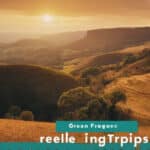Introduction
In today’s digital age, remote working has become more than just a trend—it’s a necessity. Whether you’re a freelancer, a small business owner, or part of a large corporation, the right tools can make all the difference. In this article, we’ll explore the Best Remote Work Tools that can help you stay productive, connected, and stress-free while working from home.
Communication Tools
Effective communication is the cornerstone of any successful remote work setup. Tools like Slack and Microsoft Teams can help bridge the gap between team members. Slack offers various channels for different projects, while Microsoft Teams integrates seamlessly with other Office 365 apps. Both platforms provide chat, video conferencing, and file-sharing capabilities.
Project Management Software
Staying organized is crucial when juggling multiple tasks. Trello and Asana are excellent project management tools that offer visual boards to track progress. Trello uses a card-based system, making it easy to move tasks through various stages of completion. Asana, on the other hand, provides a more detailed task management system with customizable workflows.
Time Tracking Apps
Keeping track of your time ensures that you’re working efficiently. Toggle and Clockify are two popular time tracking apps that can help you log your hours. Toggle offers a simple interface and integrates with various project management tools. Clockify, which is free, provides detailed reports and analytics to help you understand how your time is spent.
File Sharing and Storage Solutions
Access to your files from anywhere is a must. Google Drive and Dropbox are robust solutions for file storage and sharing. Google Drive offers 15 GB of free storage and integrates seamlessly with other Google Workspace apps. Dropbox provides reliable syncing and collaborative features, making it easy to share large files with team members.
Video Conferencing Tools
Face-to-face communication is vital, even in a remote setting. Zoom and Google Meet are leading video conferencing tools that offer high-quality video and audio. Zoom is known for its breakout rooms and webinar capabilities, while Google Meet integrates smoothly with Google Calendar and Gmail for easy scheduling.
Collaboration Platforms
Collaborative work requires more than just communication. Miro and MURAL are digital whiteboards that allow teams to brainstorm and collaborate in real-time. Miro offers various templates for different use cases, while MURAL focuses on visual collaboration, making it easier to map out ideas and workflows.
Security Tools
Working remotely can expose you to various cybersecurity risks. Tools like LastPass and NordVPN can help you stay secure. LastPass is a password manager that stores all your passwords in a secure vault. NordVPN, on the other hand, provides a secure internet connection by encrypting your online activities, ensuring that your data remains private.
Productivity Apps
Boosting productivity can be a game-changer for remote workers. Evernote and Todoist are productivity apps designed to help you stay organized. Evernote allows you to take notes, clip web pages, and create to-do lists, all in one place. Todoist, a task management app, helps you prioritize your tasks and set deadlines, ensuring you stay on track.
Health and Wellness Apps
Maintaining your health while working remotely is essential. Apps like Headspace and MyFitnessPal can help you stay fit, both mentally and physically. Headspace offers guided meditation sessions to help you manage stress, while MyFitnessPal tracks your diet and exercise, ensuring you stay healthy and active.
Conclusion
In conclusion, the right tools can make remote working not just manageable, but highly productive and enjoyable. From communication and project management to security and wellness, the Best Remote Work Tools are designed to meet all your needs. By integrating these tools into your daily routine, you can ensure a stress-free and efficient remote working experience.