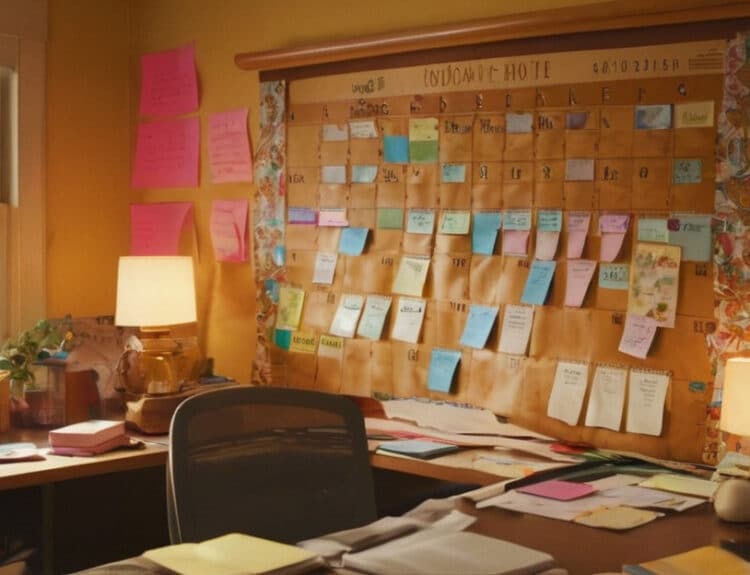Introduction to Remote Management on iPhone
Knowing how to use your iPhone’s functions is essential in the always changing world of mobile technology. Remote Management is one such function that enables a third party to administer your device. Knowing how to use and access this feature on your iPhone can be quite helpful, regardless of whether you’re using it for work or pleasure. We’ll show you how to locate Remote Management on your iPhone in this in-depth 2024 guide, giving you total control over your gadget.
Key Takeaways
- Understanding Remote Management is crucial for both personal and business iPhone users.
- Remote Management allows third-party control over device settings and configurations.
- Checking for Remote Management involves accessing the Profiles & Device Management section in Settings.
- Removing Remote Management may require credentials from the managing organization.
- While beneficial for businesses, Remote Management can raise privacy concerns for users.
What is Remote Management on iPhone?
The ability to remotely control and configure your iPhone is known as remote management. Mobile Device Management (MDM) solutions, which companies utilize to control their fleet of devices, are usually used to do this. Administrators can use it to install apps, implement security rules, and even lock or erase devices if needed. You can determine whether your device is being monitored in this way and what it entails for your privacy and usage by being aware of how Remote Management operates.
Why Remote Management is Used
Ensuring that devices are safe and adhere to corporate regulations is the main goal of remote management. By implementing security measures like encryption and password requirements, MDM helps businesses protect critical data. It also saves time and costs by streamlining software and update distribution. Knowing these controls can help personal users identify any restrictions that may be in place and know how to modify them if needed.
How to Check if Your iPhone Has Remote Management
Go to \strong>Settings to see if your iPhone has Remote Management. Look for a section titled Profiles & Device Management after selecting General. You may be able to remotely control your gadget if this option is available. If you choose this option, any installed profiles on your device will be visible, showing that Remote Management is present. In order to determine whether your device is being controlled by someone else, this is an essential step.

Steps to Access Remote Management Settings
It’s simple to access your iPhone’s Remote Management settings. To start, launch the Settings application. After tapping on General, locate Profiles & Device Management by scrolling down. To view the profiles that are installed on your device, choose this option if it appears. The Remote Management settings that govern your iPhone are represented by these profiles. You may control how your device communicates with external services by being aware of these options.
How to Remove Remote Management from Your iPhone
Removing Remote Management from your iPhone usually entails deleting the profile that is connected to it. But you can only do this if you have the required credentials or permissions. Tap on General after selecting Profiles & Device Management under \strong>Settings. After selecting the desired profile, select Remove Management. You might be asked for a password, which is often supplied by the company that is in charge of your equipment.
Benefits of Remote Management for Businesses
Remote management offers enterprises a simplified method for effectively controlling numerous devices. By guaranteeing adherence to security procedures, it lowers the possibility of data breaches. It also makes software updates and deployment easier, giving IT departments more control over their digital ecosystem. This centralized management solution is essential for businesses looking to safeguard confidential data and streamline processes.

Potential Downsides of Remote Management
Although remote management has many benefits, there may be some disadvantages as well. Because administrators can block some features, users may feel like they have less control over their devices. Since the controlling entity may have access to personal data, privacy concerns are an additional problem. Users should be aware of these ramifications and make sure they are comfortable with the degree of supervision that Remote Management offers.
Remote Management and Privacy Concerns
Regarding remote management, privacy is a major concern. Users must understand what data can be watched or regulated, given the level of access that administrators have. To preserve openness, companies must be transparent about the scope of device control and data collecting. To make an informed choice, consumers should balance the advantages of remote management for personal devices against their privacy choices.
Conclusion: Navigating Remote Management in 2024
In 2024, knowing how to locate and control Remote Management on your iPhone is crucial, whether you’re using it for work or pleasure. It guarantees that you possess the skills necessary to properly manage the administration of your equipment. You can make sure your iPhone satisfies your needs without sacrificing control by taking the appropriate actions to strike a balance between security and privacy. Keeping up with the latest developments in technology is essential to making the most of your gadgets.