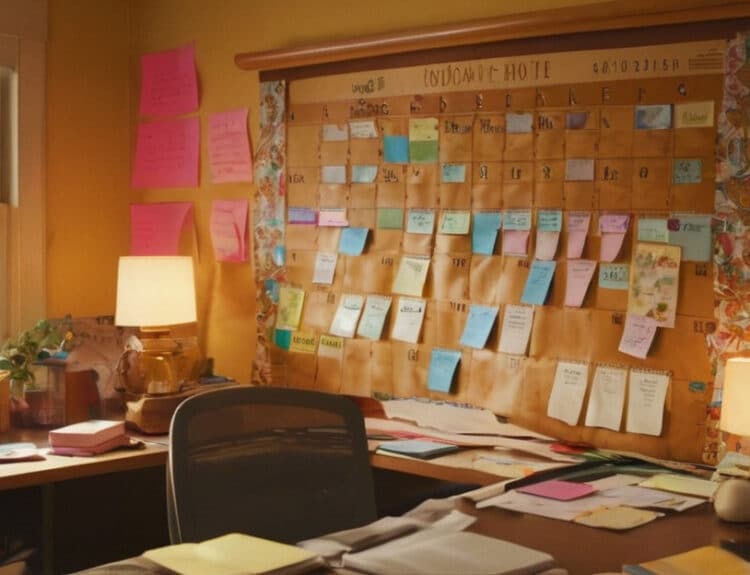Introduction
In the rapidly evolving landscape of remote work, managing time efficiently has become more critical than ever. With the flexibility and autonomy that remote work offers, it also brings a unique set of challenges, especially when it comes to staying productive and maintaining a work-life balance. This is where time management apps come into play. In 2024, remote workers swear by these tools to keep their schedules on track and their productivity levels high. In this comprehensive guide, we’ll explore the top time management apps that remote workers rely on and delve into why these apps have become indispensable in the modern work environment.
The Importance of Time Management for Remote Workers
Effective time management is crucial for remote workers who often juggle multiple tasks and responsibilities. Without the structure of a traditional office environment, it’s easy to lose track of time and become overwhelmed. Poor time management can lead to missed deadlines, increased stress, and a poor work-life balance. Conversely, mastering time management can boost productivity, reduce stress, and improve overall job satisfaction.
In 2024, the reliance on time management apps has grown exponentially among remote workers. These apps offer various features such as task scheduling, reminders, tracking tools, and analytics that help users manage their time more effectively. By leveraging these tools, remote workers can create a more structured and efficient workday, leading to better outcomes both professionally and personally.
Top Time Management Apps for Remote Workers in 2024
With a plethora of time management apps available in 2024, choosing the right one can be daunting. Here, we’ll highlight some of the most popular and effective time management apps that remote workers swear by.
- Trello: A versatile project management tool that helps users organize tasks using boards, lists, and cards.
- Asana: Ideal for team collaboration and task management, providing features like project timelines and workload management.
- Todoist: A powerful task manager that helps users track tasks, set priorities, and integrate with other tools.
- RescueTime: Monitors how you spend your time on digital devices and provides insights to help improve productivity.
- Focus@Will: Uses scientifically optimized music to improve focus and productivity.
Trello: Organize Your Work and Life
Trello is a favorite among remote workers for its visual approach to task management. It uses boards, lists, and cards to help users organize tasks and projects in a highly intuitive manner. Each board represents a project, lists represent stages of the project, and cards represent tasks. This structure makes it easy to see what needs to be done and when.
One of the key features of Trello is its flexibility. Users can customize boards to fit their specific workflow, whether it’s for personal use or team collaboration. Trello also integrates with various other tools like Slack, Google Drive, and Evernote, making it a central hub for productivity.
Remote workers appreciate Trello’s ability to streamline task management, set deadlines, and keep track of progress in a visually appealing and easy-to-understand format.
Asana: Streamlining Team Collaboration
Asana is another highly recommended app for remote workers, particularly those who work in teams. Asana excels in project and task management, allowing users to create tasks, set due dates, assign tasks to team members, and track progress through project timelines.
One of Asana’s standout features is its ability to manage complex projects with ease. Users can break down projects into smaller tasks, set dependencies, and visualize the entire project timeline. This makes it easier to stay on top of deadlines and ensure that everyone knows what needs to be done.
Asana’s robust features for team collaboration make it an invaluable tool for remote teams looking to improve communication, streamline workflows, and boost productivity.
Todoist: Simplifying Task Management
Todoist is a powerful task management app that helps users keep track of their to-do lists and manage their time more effectively. It offers a clean, user-friendly interface that makes it easy to add tasks, set priorities, and track progress.
Todoist supports natural language input, allowing users to create tasks quickly by typing phrases like ‘Submit report by Monday.’ It also offers features like recurring tasks, project templates, and integrations with other productivity tools.
Remote workers appreciate Todoist for its simplicity and effectiveness in managing daily tasks, staying organized, and ensuring that nothing falls through the cracks.
RescueTime: Analyzing Your Time Usage
RescueTime is a time-tracking app that provides insights into how you spend your time on digital devices. It runs in the background, monitoring your activity and categorizing it into different types of work, such as communication, design, or research.
RescueTime offers detailed reports and analytics that show how much time you spend on various activities. This information can be invaluable for identifying time-wasting habits and making adjustments to improve productivity.
Remote workers benefit from RescueTime’s ability to highlight inefficiencies and help them make more informed decisions about how to allocate their time.
Focus@Will: Enhancing Concentration with Music
Focus@Will is a unique time management app that uses music scientifically designed to improve focus and productivity. The app offers various music channels tailored to different types of work and personal preferences.
Research has shown that the right kind of music can enhance concentration and reduce distractions. Focus@Will tunes are specifically engineered to keep your brain engaged and minimize distractions, making it easier to stay focused on tasks.
Remote workers who struggle with maintaining concentration find Focus@Will to be an effective tool for enhancing their productivity and staying on task.
Practical Tips for Integrating Time Management Apps
Integrating time management apps into your daily routine can significantly enhance productivity and efficiency. Here are some practical tips for getting the most out of these tools:
- Start Small: Begin by integrating one app at a time into your routine to avoid feeling overwhelmed.
- Set Clear Goals: Define what you want to achieve with the app, such as improving task organization or tracking time more effectively.
- Customize Settings: Adjust the app’s settings to fit your workflow and preferences, such as setting reminders or notifications.
- Regular Reviews: Periodically review your usage and progress to identify areas for improvement and make necessary adjustments.
- Stay Consistent: Consistency is key to making the most of any time management tool. Use the app regularly and make it a part of your daily routine.
Conclusion
In conclusion, time management apps have become essential tools for remote workers in 2024, helping them stay organized, manage their tasks, and improve productivity. Whether you’re looking to streamline your workflow with Trello, enhance team collaboration with Asana, simplify task management with Todoist, analyze your time usage with RescueTime, or boost concentration with Focus@Will, there’s an app to meet your needs.
By integrating these apps into your daily routine and following practical tips for their use, you can take control of your time, reduce stress, and achieve a better work-life balance. Embrace these tools and start experiencing the benefits that have made remote workers swear by them.