Introduction
Tools for remote working have become indispensable in today’s fast-paced digital world to sustain team communication and efficiency. The world of remote work is changing as we enter 2024, bringing with it cutting-edge innovations that will improve your productivity. We’ll look at seven remote working tools in this article that will change the way your team works. These tools, which cover everything from project management to communication, will make sure that your team stays connected and productive regardless of location.

1. Slack: Revolutionize Team Communication
Regarding effective team communication, Slack is revolutionary. Teams can easily keep interactions structured by creating channels for distinct projects, departments, or subjects with this robust messaging tool. With connectors for a number of other programs, like Zoom, Trello, and Google Drive, Slack turns into a one-stop shop for all of your communication requirements.
Supporting asynchronous communication as well as real-time messaging is one of Slack’s unique features. This adaptability is essential for remote teams who operate across various time zones. Furthermore, Slack’s powerful search feature guarantees that you can locate previous discussions and files with ease, saving your team a ton of time.
Additionally, Slack’s customization features, such the ability to make unique emojis and automate processes using Slackbot, give team communications a playful and unique feel. No matter where they are working from, your team can remain engaged, productive, and connected with Slack.
2. Asana: Master Project Management
Successful remote work is largely dependent on efficient project management, and Asana is among the best tools for the job. With the help of Asana’s all-inclusive platform, teams can organize, monitor, and oversee their projects from beginning to end. Users may create tasks, assign responsibilities, set deadlines, and monitor progress in real-time thanks to its user-friendly interface.
Asana provides a variety of project views, enabling teams to select the one that best fits their working methods. These views include lists, boards, calendars, and timelines. This adaptability makes sure that everyone is aware of the project’s progress and stays on the same page.
Asana’s ability to link with other well-known tools like Slack, Google Workspace, and Microsoft Teams is one of its primary benefits; this allows for a smooth workflow across several platforms. Furthermore, by automating tedious operations, Asana’s automated workflows assist minimize human labor and free up your team to concentrate on what really important.
3. Zoom: Elevate Virtual Meetings
A key component of remote work is virtual meetings, and one of the best solutions for video conferencing is \strong>Zoom. No matter where your team is located, Zoom’s high-quality video and audio capabilities guarantee successful team communication.
Numerous tools provided by Zoom improve the experience of virtual meetings. During a bigger conference, breakout rooms facilitate smaller group talks that make it easier to work together on particular topics. Real-time collaboration and presentations are made easier by screen sharing and annotation capabilities, and the recording feature makes sure that crucial meetings may be reviewed later or shared with team members who were unable to attend.
Furthermore, organizing and joining meetings is made easier by Zoom’s interaction with a number of productivity applications, like Google Calendar and Microsoft Outlook. Zoom makes virtual meetings as productive as possible by keeping your team connected and involved with its feature-rich feature set and user-friendly design.
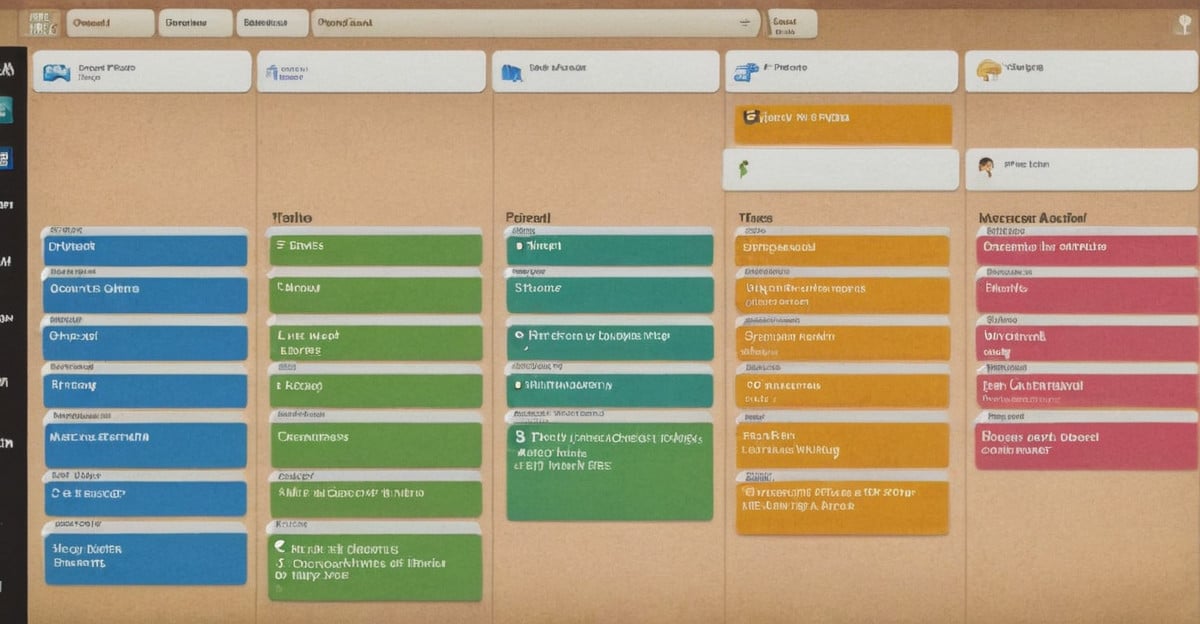
4. Trello: Visualize Your Workflow
For groups that benefit greatly from visual structuring, Trello is a really useful tool. Trello is a straightforward and visual workflow management tool that employs boards, lists, and cards to represent projects and tasks. This method makes it simple to quickly assess the progress of jobs and guarantees that nothing is overlooked.
Trello’s adaptability is one of its benefits. Boards can be tailored by teams to meet their unique requirements, be it lead tracking, content planning, or project management. Adding deadlines, labels, checklists, and attachments to cards improves task management and makes sure that all pertinent data is at hand.
Additionally, Trello has interfaces with many other tools, such as Jira, Google Drive, and Slack, enabling a cohesive workflow across several platforms. Additionally, Butler, a Trello automation tool, saves your team time and effort by automating activities based on established rules, helping to streamline repetitive work.
5. Google Workspace: Comprehensive Collaboration Suite
Search Workspace on Google (previously G Suite) is a feature-rich set of tools for collaboration and productivity that is essential for remote teams. Google Workspace offers all the necessary tools for your team to create, share, and work together on documents in real-time, including Drive, Sheets, Slides, and Docs.
The ability to collaborate in real-time is one of Google Workspace’s best features. The same document can be worked on by multiple team members at once, and they can view each other’s changes instantly. This makes it possible to collaborate easily and guarantees that everyone is constantly in agreement.
Google Workspace includes powerful communication capabilities like Gmail and Google Meet in addition to document collaboration. These tools guarantee that your company can connect efficiently by offering dependable and secure email and video conferencing services. Additionally, the integration of Google Workspace with other programs like Slack and Asana facilitates the development of a seamless cross-platform workflow.

6. Microsoft Teams: Unified Collaboration Platform
An additional potent technology that improves remote team collaboration is Microsoft Teams. Teams, a component of the Microsoft 365 package, offers a centralized platform for file sharing, video conferencing, messaging, and teamwork. Teams’ extensive feature set guarantees that all team interactions are centralized and facilitates collaboration.
Teams provides a number of tools for collaboration, including as team meetings for group work, private chats for one-on-one interactions, and channels for structured discussions. Through the Teams interface, teams may work together on projects directly with Word, Excel, and PowerPoint thanks to its connectivity with other Microsoft 365 tools.
Furthermore, Microsoft Teams facilitates an extensive variety of third-party app integrations, allowing you to customize its features to suit your unique requirements. Teams may integrate with any type of technology to create a smooth workflow, be it productivity apps, CRM systems, or project management solutions. Microsoft Teams is an invaluable resource for any remote team because of its extensive feature set and seamless integration possibilities.
7. Miro: Interactive Online Whiteboard
Miro is a great option for organizations that depend on visual brainstorming and cooperation. With the help of the online whiteboard platform Miro, groups may work together in real time on an electronic canvas. Miro offers an adaptable and dynamic environment for creative collaboration, whether it be through mind mapping, brainstorming sessions, or project planning.
Miro makes it simple to generate and arrange ideas with its extensive library of templates and features. Teams may create dynamic and interesting brainstorming sessions by adding sticky notes, drawings, photos, and charts to the board. The capabilities of real-time collaboration guarantee that any team member can participate and instantaneously view each other’s ideas.
Apart from its basic whiteboard features, Miro can be integrated with additional programs like Asana, Slack, and Google Workspace to establish a cohesive workflow. Miro’s ability to integrate easily with your team’s current workflows guarantees increased productivity and teamwork.
8. Toggl: Track Time and Boost Productivity
For remote teams to guarantee responsibility and productivity, time tracking is essential, and One of the better resources for this is Toggl. Toggl is a straightforward yet effective time tracking tool that assists groups in keeping track of the amount of time they spend on different assignments and projects.
Team members may easily measure time correctly using Toggl because it only takes one click to start and stop timers. In-depth statistics and analytics are also provided by the program, giving users insight into their time management and pinpointing areas for development. Teams can increase overall productivity and streamline their procedures with the aid of these insights.
Because of Toggl’s interfaces with other applications such as Asana, Trello, and Slack, time tracking may be easily added to the routine procedures that your team already follows. Toggl is a useful application for client work as well as internal time management because it has features like project and client billing.
9. LastPass: Secure Password Management
In the era of digitalization, security is crucial, and remote workers may find it difficult to keep track of passwords. LastPass provides a practical and safe password management solution, guaranteeing the privacy of critical data on your team.
LastPass gives customers the ability to handle and keep track of their passwords in a safe vault that is accessible from any device. By creating secure, one-of-a-kind passwords for every account, the technology lowers the possibility of security lapses. Furthermore, logging into accounts is made simple with LastPass’s autofill feature, which eliminates the need to remember numerous passwords.
LastPass provides features like user management and safe password sharing for team collaboration. Collaborators can distribute account access without disclosing real passwords, protecting confidential data. LastPass is a crucial tool for any remote team because of its strong security features and user-friendly interface.
Conclusion
In 2024, as the world of remote work continues to change, having the appropriate technologies at your disposal can have a significant impact on the output and cooperation of your team. Slack, Asana, Zoom, Trello, Google Workspace, Microsoft Teams, Miro, Toggl, and LastPass are the seven remote working tools that are discussed in this article. They provide all-inclusive solutions to improve different facets of remote work.
No matter where they are in the world, your team can remain connected, well-organized, and productive if you incorporate these technologies into your workflow. Accept these resources, and in the upcoming year, you will see a breakthrough in the productivity and teamwork of your staff.






