Introduction to Time Management Tools for Remote Workers
Remote work has become more common than ever, and with this shift, effective time management tools for remote workers have become essential. In 2024, the array of tools available can help you save hours each week and significantly boost your productivity. This comprehensive guide will explore the best tools and techniques to help you manage your time effectively, ensuring you stay on top of your tasks and maintain a healthy work-life balance.
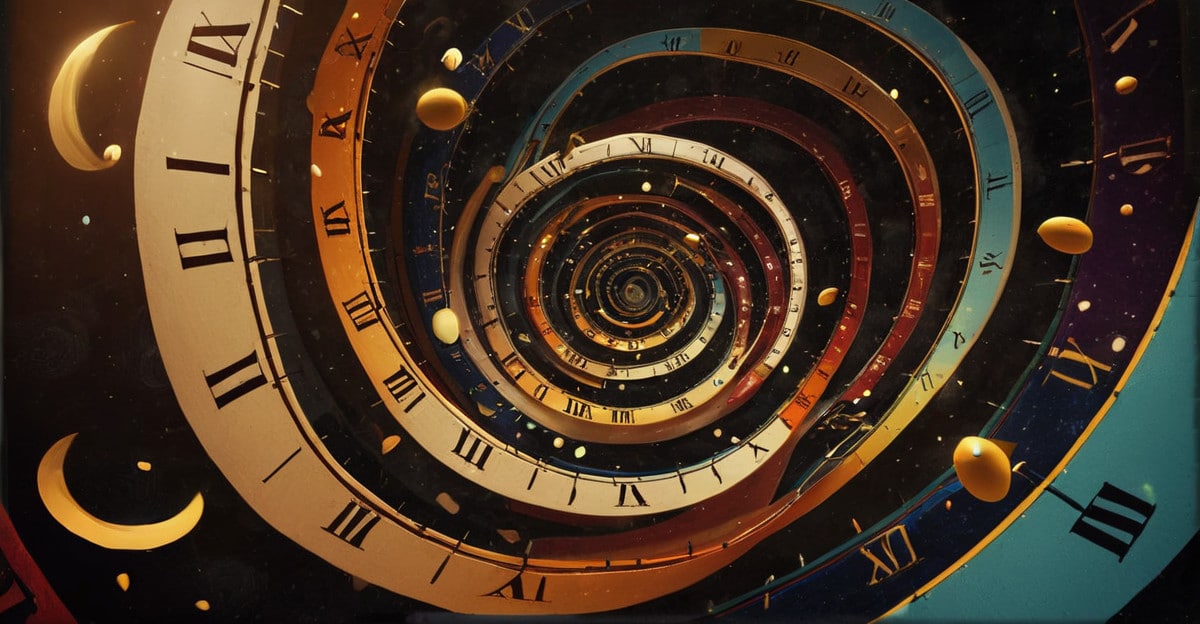
The Importance of Time Management for Remote Workers
Effective time management is crucial for remote workers. Without the structure of a traditional office environment, it’s easy to become distracted and less productive. Time management tools for remote workers help create a structured workday, set priorities, and track progress. This not only enhances productivity but also reduces stress and improves job satisfaction. By using these tools, remote workers can ensure they meet deadlines, achieve their goals, and maintain a healthy work-life balance.
Top Time Management Tools for Remote Workers in 2024
There are numerous time management tools for remote workers that can help streamline your workflow and save hours each week. Some of the top tools in 2024 include:
- Trello: A project management tool that uses boards, lists, and cards to organize tasks and collaborate with team members.
- Asana: Another project management tool that helps teams track work and manage projects from start to finish.
- RescueTime: A time-tracking tool that provides detailed reports on how you spend your time, helping you identify and eliminate distractions.
- Todoist: A task management tool that helps you create and organize to-do lists, set deadlines, and track progress.
- Clockify: A time-tracking tool that allows you to track work hours across projects and analyze productivity.

How to Choose the Right Time Management Tool for Your Needs
Choosing the right time management tool for remote workers depends on your specific needs and preferences. Consider the following factors when making your decision:
- Functionality: Ensure the tool offers the features you need, such as task management, time tracking, or project collaboration.
- User Interface: Choose a tool with an intuitive and user-friendly interface to minimize the learning curve.
- Compatibility: Make sure the tool integrates well with other apps and tools you use, such as email or calendar applications.
- Cost: Consider whether the tool fits within your budget. Many tools offer free versions with limited features or trial periods.
- Reviews and Recommendations: Read reviews and seek recommendations from other remote workers to find a tool that has proven effective.
Maximizing Productivity with Time Management Tools
Once you’ve selected the right time management tools for remote workers, it’s important to use them effectively to maximize productivity. Here are some tips to help you get the most out of these tools:
- Set Clear Goals: Define specific, measurable, achievable, relevant, and time-bound (SMART) goals to stay focused and motivated.
- Create a Routine: Establish a daily routine that includes dedicated work hours, breaks, and time for personal activities.
- Prioritize Tasks: Use your time management tool to prioritize tasks based on urgency and importance, ensuring you tackle high-priority tasks first.
- Track Progress: Regularly monitor your progress and adjust your plans as needed to stay on track.
- Eliminate Distractions: Identify and minimize distractions, such as social media or unnecessary meetings, to maintain focus during work hours.

Integrating Time Management Tools with Other Apps
Integrating your time management tools for remote workers with other apps can streamline your workflow and enhance productivity. Here are some common integrations to consider:
- Email and Calendar Apps: Sync your task management tool with your email and calendar to ensure you stay on top of deadlines and appointments.
- Communication Tools: Integrate with communication tools like Slack or Microsoft Teams to facilitate collaboration and keep track of conversations related to specific tasks or projects.
- Project Management Tools: Use integrations with project management tools like Trello or Asana to maintain a centralized view of all your tasks and projects.
- Cloud Storage Services: Connect your time management tool with cloud storage services like Google Drive or Dropbox to easily access and share files.
By integrating these tools, you can create a seamless workflow that reduces redundancy and saves time.
Overcoming Common Time Management Challenges for Remote Workers
Remote workers often face unique time management challenges. Here are some common issues and how to overcome them using time management tools for remote workers:
- Distractions at Home: Use time-tracking tools to identify distractions and set boundaries to create a dedicated workspace.
- Lack of Structure: Implement task management tools to create a structured daily routine and set clear tasks and deadlines.
- Isolation and Communication Barriers: Utilize communication tools to stay connected with team members and maintain regular check-ins.
- Balancing Work and Personal Life: Use scheduling tools to allocate time for work and personal activities, ensuring a healthy work-life balance.
By addressing these challenges, you can improve your productivity and overall well-being as a remote worker.
Case Study: How Time Management Tools Transformed Remote Work
To illustrate the effectiveness of time management tools for remote workers, let’s look at a case study of a remote marketing team:
The team was struggling with missed deadlines, poor communication, and low productivity. After implementing a combination of Trello for project management, RescueTime for time tracking, and Slack for communication, they saw significant improvements. Task completion rates increased by 30%, communication became more efficient, and team members reported feeling less stressed and more in control of their work.
This case study highlights the transformative impact that the right time management tools can have on remote work.
Future Trends in Time Management Tools for Remote Workers
As remote work continues to evolve, so do the tools available to manage it. Here are some future trends in time management tools for remote workers:
- Artificial Intelligence (AI): AI-powered tools will offer personalized recommendations and automate routine tasks, enhancing productivity.
- Advanced Analytics: Enhanced analytics will provide deeper insights into how time is spent, helping workers optimize their schedules.
- Increased Integration: Future tools will offer even greater integration with other apps and services, creating a more cohesive workflow.
- Focus on Well-being: Tools will increasingly incorporate features to promote mental health and well-being, such as reminders to take breaks and mindfulness exercises.
These trends indicate a promising future for time management tools, making remote work more efficient and sustainable.
Conclusion: Optimizing Remote Work with Time Management Tools
In conclusion, effective time management tools for remote workers are essential for maximizing productivity and maintaining a healthy work-life balance. By selecting the right tools, integrating them with other apps, and addressing common challenges, remote workers can save hours each week and achieve their goals more efficiently. As we move into 2024, staying updated with the latest trends and best practices will ensure that you continue to thrive in the remote work environment. Invest in the right time management tools today and take control of your remote work experience!






