Introduction
In today’s digital age, having a professional online presence is paramount for freelancers. Whether you’re a graphic designer, writer, developer, or marketer, a well-crafted website can showcase your portfolio, attract clients, and set you apart from the competition. But how do you create a stunning website without breaking the bank or spending months learning to code? The answer lies in using website builders. In this article, we’ll delve into the top 5 freelance website builders you need to know about. These tools are user-friendly, affordable, and packed with features that cater specifically to freelancers.

1. Wix
Wix is a popular choice among freelancers due to its intuitive drag-and-drop interface and extensive customization options. Whether you’re a beginner or a seasoned web designer, Wix offers a range of templates and tools to create a professional-looking website. One of its standout features is the Wix ADI (Artificial Design Intelligence), which can build a personalized website based on your answers to a few questions.
Wix’s App Market also provides various add-ons, from SEO tools to e-commerce solutions, making it a versatile platform for any freelancer. Moreover, Wix offers a free plan with basic features, which is perfect for those just starting out. For more advanced functionalities, premium plans are available at competitive prices.
SEO capabilities in Wix are robust, allowing you to customize meta tags, alt text, and URLs easily. With its built-in SEO Wiz, even those new to website optimization can get their site ranking high on search engines in no time.
2. Squarespace
Squarespace is renowned for its sleek, modern templates that are perfect for creative professionals. If aesthetics are a top priority for you, Squarespace’s designs will not disappoint. The platform is known for its high-quality, visually appealing templates that require minimal tweaking to look stunning.
Beyond its beautiful templates, Squarespace offers powerful blogging, e-commerce, and analytics tools. This makes it an excellent choice for freelancers who not only want a portfolio but also wish to sell products or run a blog. The platform’s all-in-one nature ensures that you have everything you need without relying on third-party applications.
SEO is another strong suit for Squarespace. It provides built-in tools for managing meta tags, creating sitemaps, and optimizing images. Plus, its clean code and fast-loading pages contribute to better search engine rankings.
3. WordPress.com
WordPress.com is a fantastic option for freelancers who need a highly customizable and scalable website. Unlike its counterpart, WordPress.org, WordPress.com takes care of the hosting for you, making it easier to manage without any technical know-how.
The platform offers a wide range of themes and plugins, allowing you to add various functionalities to your site. Whether you need a simple portfolio or a complex e-commerce site, WordPress.com has you covered. The built-in blogging platform is also one of the best in the industry, making it ideal for content creators.
WordPress.com excels in SEO capabilities. With plugins like Yoast SEO, you can easily manage all aspects of your website’s search engine optimization, from meta descriptions to keyword density. Additionally, the platform’s clean code and fast performance contribute to better search rankings.

4. Weebly
Weebly is another great option for freelancers looking for an easy-to-use website builder. Its drag-and-drop interface is straightforward, making it perfect for those with little to no technical skills. Weebly offers a variety of templates designed for different industries, ensuring that your site looks professional regardless of your field.
One of Weebly’s standout features is its built-in e-commerce capabilities. If you plan to sell products or services directly from your website, Weebly makes it incredibly easy to set up an online store. The platform also offers various marketing tools, including email marketing and SEO options.
Weebly’s SEO features are user-friendly, allowing you to edit meta tags, optimize images, and create clean URLs. The platform also provides insights and recommendations to help improve your site’s search engine rankings.
5. Zyro
Zyro is a relatively new player in the website builder market but has quickly gained popularity due to its affordability and ease of use. Zyro offers a range of modern templates that are fully customizable, making it an excellent choice for freelancers who want a professional website without the hefty price tag.
One of Zyro’s unique features is its AI tools, which can help you write content, design logos, and even optimize your SEO efforts. These tools are particularly beneficial for freelancers who may not have the resources to hire additional help.
Zyro’s SEO capabilities are robust, allowing you to easily edit meta tags, create sitemaps, and optimize images. The platform also provides detailed analytics to help you track your website’s performance and make data-driven decisions.
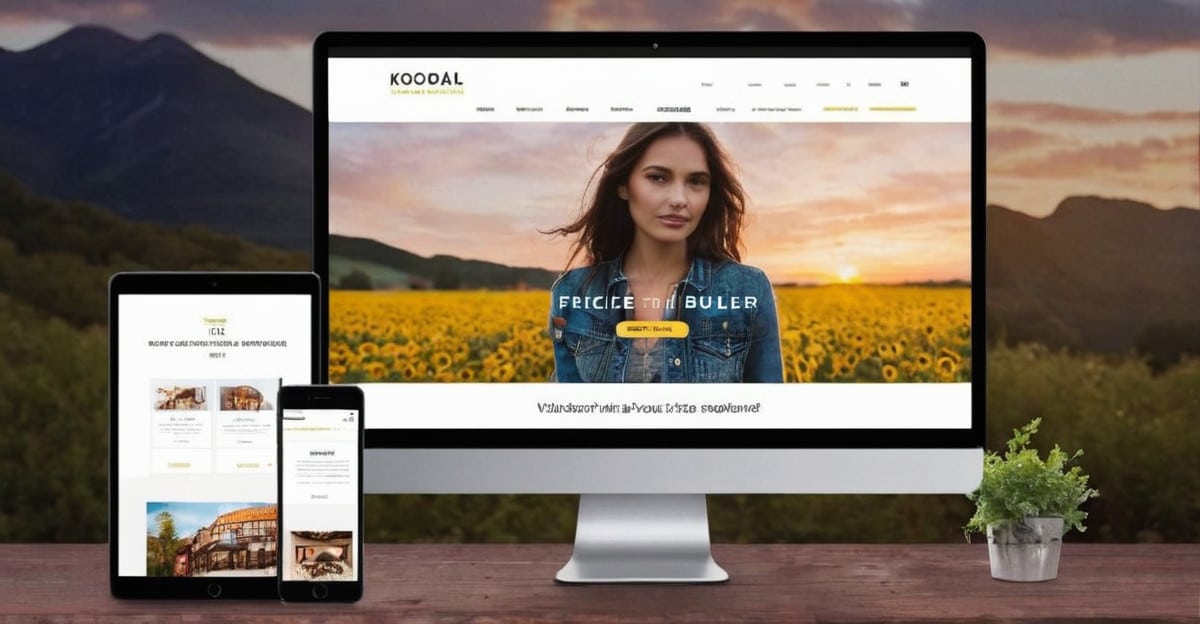
How to Choose the Best Website Builder for Your Needs
Choosing the right website builder depends on your specific needs and goals. Here are some factors to consider:
- Ease of Use: If you’re not tech-savvy, opt for a builder with a user-friendly interface and drag-and-drop functionality.
- Customization: Look for platforms that offer a range of templates and customization options to make your site uniquely yours.
- SEO Features: Ensure the builder has robust SEO tools to help your site rank well on search engines.
- Cost: Consider your budget. Some builders offer free plans, while others require a subscription for advanced features.
- Support: Good customer support can be invaluable, especially if you encounter issues while building your site.
Benefits of Using a Website Builder
Using a website builder comes with numerous advantages, especially for freelancers:
- Cost-Effective: Most website builders are affordable and offer various pricing plans to suit different budgets.
- Time-Saving: With pre-designed templates and drag-and-drop interfaces, you can have your site up and running in no time.
- No Coding Required: Website builders are designed for users with no technical skills, making it easy for anyone to create a professional site.
- Customization: Despite being user-friendly, most builders offer extensive customization options to ensure your site stands out.
- SEO Tools: Built-in SEO features help improve your site’s visibility on search engines, attracting more potential clients.
Common Mistakes to Avoid When Using a Website Builder
While website builders are user-friendly, there are common mistakes that freelancers should avoid:
- Overloading with Features: While it might be tempting to add every available feature, it can make your site slow and cluttered. Focus on what truly adds value to your visitors.
- Neglecting SEO: Make sure to use the built-in SEO tools to optimize your site for search engines. This includes adding meta tags, optimizing images, and creating a sitemap.
- Poor Design Choices: Ensure your design is consistent and professional. Avoid using too many fonts or colors that clash.
- Ignoring Mobile Optimization: Make sure your site looks great on all devices. Most website builders offer responsive designs, but it’s always good to double-check.
- Lack of Clear Call-to-Action: Ensure that your website has clear call-to-actions (CTAs) to guide visitors towards your desired actions, such as contacting you or purchasing a service.

Conclusion
In conclusion, choosing the right website builder can significantly impact your freelance career. By selecting a platform that meets your needs and offers robust features, you can create a professional online presence that attracts clients and showcases your skills. Whether you opt for Wix, Squarespace, WordPress.com, Weebly, or Zyro, each of these tools offers unique benefits that cater to freelancers. Take the time to explore each option and choose the one that aligns best with your goals. Happy building!






