
Introduction to Time Clock Solutions for Remote Teams
Time clock solutions for remote teams have become indispensable in today’s quickly changing work environment. It is more crucial than ever to track time and manage productivity as more businesses implement remote work practices. The correct time clock system may guarantee that team members are operating effectively, increase accountability, and streamline processes. We’ll look at the top 5 remote team time clock options in this article, which you should read in 2024.
1. Toggl Track
For remote teams, Toggl Track is an ideal time tracking tool due to its versatility. It provides a number of tools made to make team time tracking simple. Toggl’s user-friendly interface makes it easy for users to begin tracking time with just a single click. Additionally, the application offers comprehensive reports that may be tailored to your team’s unique requirements. Toggl Track’s integration with popular applications such as Asana, Trello, and Slack is one of its best features, which makes it a great option for remote teams trying to optimize their workflow.
Furthermore, Toggl Track provides precise invoicing and billing, which is very helpful for project-based teams. The tool’s mobile app guarantees that team members may monitor their time from any location, which increases its applicability to remote work even more.
2. Hubstaff
Another excellent time clock option for remote teams is Hubstaff. This application gives managers a complete picture of their team’s productivity in addition to tracking time, taking screenshots, and monitoring activity levels. Teams that operate in separate locations will find great value in Hubstaff’s GPS tracking tool, which makes sure everyone is where they need to be.
Hubstaff facilitates the synchronization of tasks and time entries across team members by integrating with other project management platforms. Paying team members based on their hours worked is made easier by its payroll integration function. Hubstaff’s comprehensive reporting and analytics enable managers to maximize team performance and make well-informed decisions.
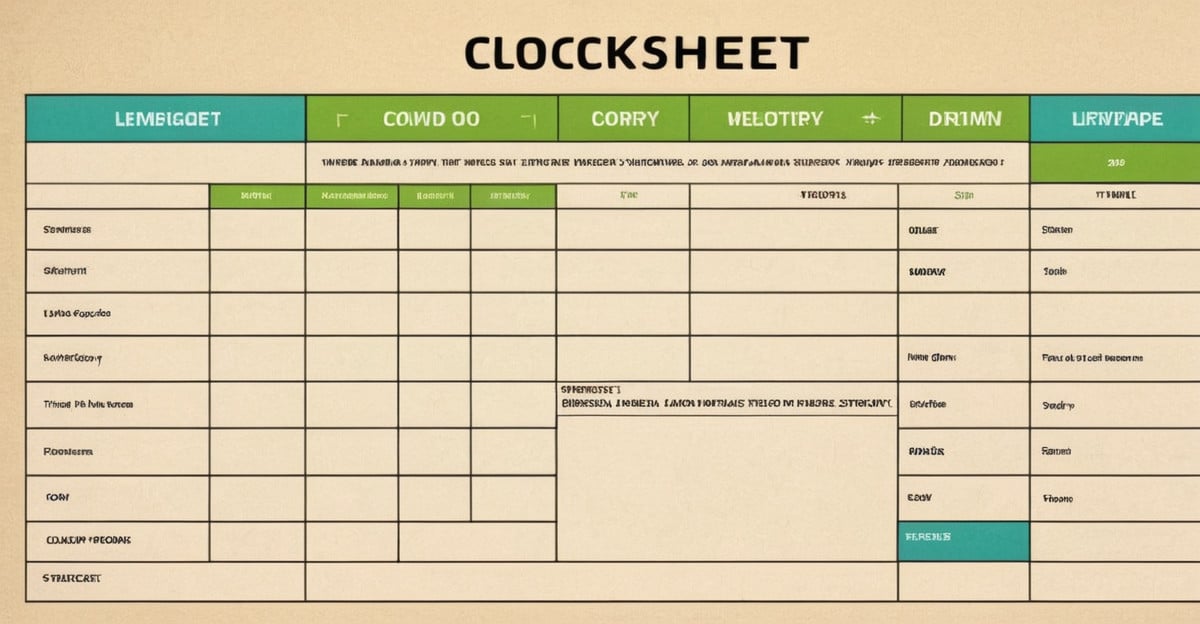
3. Clockify
A free time clock program with lots of features that works well for remote teams is called Clockify. Users have the option to track time manually or automatically using the timer feature. Managers can easily track productivity and team members can easily log their hours thanks to Clockify’s user-friendly interface.
The ability of Clockify to provide thorough timesheets and reports, which can be used to assess team effectiveness and project profitability, is one of its main advantages. In order to facilitate smooth collaboration between members of a remote team, the program also allows integration with a number of project management and communication platforms.
4. Time Doctor
A complete time monitoring tool called Time Doctor is intended to improve accountability and productivity in remote teams. With its capabilities, which include activity levels, screen monitoring, and time tracking, managers can see exactly how their time is being spent. Time Doctor also has project management features, which let groups efficiently arrange and rank their assignments.
The application makes it simple to sync projects and time entries with well-known systems like Basecamp, Asana, and Trello. Time Doctor’s comprehensive reports assist managers in pinpointing areas that require enhancement and guarantee that team members remain on course. Payroll integration makes it easier to compensate team members for the hours they have tracked.

5. Harvest
For remote teams, Harvest is a feature-rich time tracking solution. It provides a number of tools that teams may use to manage projects, keep track of time, and simplify invoicing. Managers can easily track productivity and team members may easily log their hours thanks to Harvest’s user-friendly interface.
Harvest’s capacity to provide thorough reports and insights that can be utilized to assess project profitability and team performance is one of its best qualities. Additionally, the application interfaces with a number of communication and project management services, facilitating easy remote team collaboration. With Harvest’s invoicing features, billing clients based on hours worked is simple, accurate, and efficient.
Key Features to Look for in a Time Clock Solution
It’s critical to think about the important aspects that will best suit your needs when selecting a time clock solution for your remote staff. Some features to consider are as follows:
- Usability: Every team member should be able to easily utilize and navigate the tool.
- Integration Proficiencies: Make sure the product works with other platforms that your team utilizes, like communication and project management applications.
- Comprehensive Reporting: To track output and make wise decisions, look for a solution that provides thorough reports and analytics.
- Accessibility on Mobile: Because remote teams frequently operate from different places, a mobile app-enabled tool is essential.
- Invoicing and Billing: Select a platform that facilitates precise billing and invoicing if your team operates on a project basis.
Benefits of Using Time Clock Solutions for Remote Teams
There are many advantages to putting a time clock system in place for your remote workers. The following are some of the main benefits:
- Increased Efficiency: Team members can better manage their time and maintain attention when they use time monitoring.
- Enhanced Accountability: Team members are held more responsible for their work hours and assignments when they use time tracking.
- Improved Project Management: Time clock solutions assist managers in effectively allocating resources and guaranteeing the timely completion of projects.
- Accurate Invoicing: Time monitoring guarantees proper billing and invoicing for teams working on projects.
- Data-Driven Understandings: Comprehensive analytics and reports offer insightful information on team performance and opportunities for development.
How to Implement a Time Clock Solution in Your Remote Team
Your remote team will need to carefully prepare and carry out the implementation of a time clock solution. The following actions will guarantee a seamless implementation:
- Evaluate Your Requirements: Determine the particular requirements of your team and select a tool that satisfies those demands.
- Interact with Your Group: Explain the advantages of the time clock system and its intended use in detail.
- Provide Instruction: Provide training sessions to guarantee that every team member is at ease utilizing the product.
- Keep an eye on usage: Keep a close eye on how the product is being used and respond to any problems or complaints that come up.
- Receive Input: Get input from your group in order to pinpoint areas that require development and implement the required changes.

Common Challenges and How to Overcome Them
Although putting in place a time clock solution has many advantages, there are drawbacks as well. These are typical obstacles and strategies for overcoming them:
- Opposition to Change: The use of a new tool may be resisted by some teammates. To get around this, make sure the advantages are understood and offer sufficient training.
- Technical Problems: Technical issues can reduce output. Make sure you select a trustworthy tool and have a backup plan ready.
- Concerns Regarding Privacy: Members of the team might be worried about privacy. Be open and honest about the data being tracked and its intended use to allay these worries.
- Over-Reliance on Instruments: Although useful, tools shouldn’t take the place of efficient management and communication techniques. Strike a balance between promoting a collaborative work environment and using technologies.
Conclusion
Ultimately, the implementation of time clock solutions for remote teams is important in order to improve project management, productivity, and accountability. You can make sure your remote team works successfully and achieves its objectives by selecting the best tool and putting it into practice. Toggl Track, Hubstaff, Clockify, Time Doctor, and Harvest are the top 5 time clock solutions that we covered in this post. Each of them has special features and advantages that will help your team flourish in 2024 and beyond. Consider your team’s demands carefully, select the right tool, and take use of all the features that these time clock solutions have to offer.






